Canon IJ Scan Utility Download for Windows OS – IJ Scan Utility Easily scans documents to your Windows computer with the Canon IJ Scan Utility. Learn how to download and launch this software that’s included with your printer drivers.
IJ Scan Utility Download
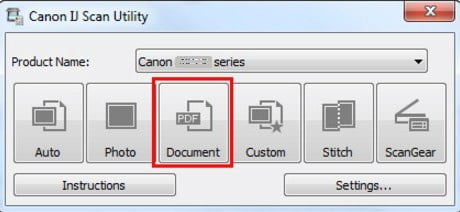
How to Launch the IJ Scan Utility?
To run, select IJ Scan Utility in the appropriate location.
- Windows 10: From the Start menu, select All Apps > Canon Utilities > IJ Scan Utility. If you do not see this, type IJ Scan Utility in the search bar.
- Windows 8: Select IJ Scan Utility on the Start screen. (If IJ Scan Utility is not displayed on the Start screen, select the Search charm, then search for “IJ Scan Utility“.)
- Windows 7/Windows Vista/Windows XP: From the Start menu, select All Programs > Canon Utilities > IJ Scan Utility > IJ Scan Utility to start IJ Scan Utility.
Software Canon IJ Scan Utility Download For Windows
Canon IJ Scan Utility OCR Dictionary Ver.1.0.5 Support For OS Windows 10/8.1/87/Vista [32-64bit]
- Description: This is a necessary dictionary file to enable the character recognition function for Simple Chinese, Traditional Chinese, and Korean when Scan Utility is used. When scanning with the OCR button in Scan Utility or creating the text-detectable PDF files, install the IJ Scan Utility OCR Dictionary.
- Download
Download and Run the MP Driver Package to Obtain the IJ Scan Utility – Windows
- Go to the Canon USA Support page.
- Enter your scanner model in the search box.
- When your model appears below the search box, click it. This will take you to the support page for your scanner.
- Under Drivers & Downloads, make sure your operating system is selected in the dropdown.
- From the Drivers tab, find the MP Drivers for your device, then choose the Select button on the right.
- Note The IJ Scan Utility is included in the MP Drivers package.
- Select Download to save the file to your computer.
Download and Install on a Mac
- Go to the Canon USA Support page.
- Model names differ by country. Only models for the U.S. will be listed.
- Enter your scanner model in the search box.
- Select your model when it appears in the drop-down list, then select Go.
- Under Drivers & Downloads, make sure your operating system is selected in the drop-down.
- From the Drivers tab, find the TWAIN driver or the ICA driver, depending on your model. Choose the Select button to the right of the driver listing.
- Note For some models, such as the PIXMA MX722 and MX922, the IJ Scan Utility is included with the TWAIN driver.
- Note Some models, such as the TR7520 and TS6120, use AirPrint for scanning and don’t have drivers for downloading.
- Select Download to save the file to your computer.